





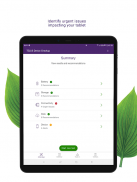
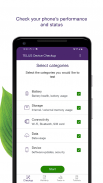
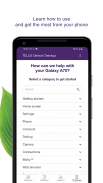



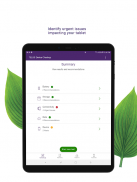
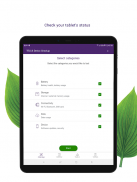
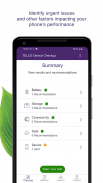


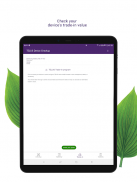
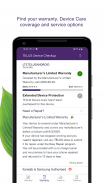
TELUS Device Checkup®

وصف لـTELUS Device Checkup®
TELUS Device Checkup® has 3 tools to help you get the most out of your phone at TELUS. The Checkup tool offers you tips and recommendations and helps you setup key TELUS network features. The Services tool will look up and advise you of your warranty and Device Care claim options. The Tutorials tool is your at-home learning centre, helping you get the most out of your TELUS phone and Android features.
Checkup will help you keep your device performing in top shape by:
• Identifying settings and apps that use a significant amount of your battery and storage
• Checking if your device has a known issue and providing solutions
• Making sure you’re on the latest version of Android
• Connecting to the TELUS LTE and LTE-Advanced networks with VoLTE and Wi-Fi Calling for the best network service
• Even if your device is running well, learn helpful tips to manage frequently-used apps to save space or conserve data
Services covers programs and services including:
• TELUS warranty coverage, Easy Repair program options and exchange eligibility
• Device Care coverage and claim options (Device Care can be purchased separately at any TELUS location)
• Filing a next day, to your home, Device Care replacement device claim
• Locating your closest TELUS and device manufacturer’s authorised service centres
Tutorials tailored to your specific phone:
• Teach you to use new Android and phone specific features and capabilities
• Walk you step by step on how to get the most out of your phone
• Covers over a dozen categories, ranging from simple to complex topics
About Permissions
TELUS Device Checkup® requests a number of permissions to help diagnose and understand your device. This information is is used to offer you suggestions on how to improve your device, and to help us improve the app itself. The privacy of your information is protected. You can read more about privacy at TELUS by clicking on the privacy policy below, or by visiting www.telus.com/privacy
We will ask for the following permissions:
• Phone - We use this permission to diagnose roaming, network connectivity, and network status. We also use it to verify TELUS device warranty through your phone number and IMEI
• Storage - We use this permission to diagnose which apps and content are consuming your storage and to check your SD card status (if equipped)
• Contacts - We use this permission to diagnose and verify you have activated theft protection and device backup accounts
• Location - We use this permission to diagnose cell network and GPS information, and alert you to known issues in your local area
• Data Usage - We use this permission to check how much data each app on your device is using and to identify data saving suggestions for your installed apps
• System Access - We use this permission to help you fix common system settings, such as misconfigured network settings, in a single touch
TELUS جهاز Checkup® لديه 3 أدوات لمساعدتك على الحصول على أقصى استفادة من الهاتف الخاص بك في TELUS. أداة فحص يقدم لك النصائح والتوصيات ويساعدك على الإعداد الرئيسية خصائص الشبكة TELUS. ستقوم الأداة خدمات البحث عن وننصح من خيارات مطالبة الضمان والعناية جهازك. الأداة دروس هي مركز التعلم الخاص بك في المنزل، مما يساعدك على الحصول على أقصى استفادة من الهاتف TELUS وميزات الروبوت.
وفحص تساعدك على الحفاظ على جهازك أداء في شكل كبير على حسب:
• تحديد الإعدادات والتطبيقات التي تستخدم كمية كبيرة من البطارية والتخزين
• فحص ما إذا كان جهازك يحتوي على مشكلة معروفة وتوفير الحلول
• التأكد من أنك على أحدث نسخة من الروبوت
• ربط لشبكات LTE TELUS وLTE-Advanced وVOLTE وخدمة الواي فاي استدعاء أجل خدمة أفضل للشبكة
• حتى لو كان جهازك يعمل بشكل جيد، وتعلم نصائح مفيدة لإدارة التطبيقات المستخدمة بشكل متكرر لتوفير مساحة أو الحفاظ على البيانات
وتغطي خدمات البرامج والخدمات بما في ذلك:
• TELUS تغطية الضمان، خيارات البرنامج إصلاح سهل وتبادل الأهلية
• تغطية الرعاية جهاز والمطالبة الخيارات (العناية جهاز يمكن شراؤها بشكل منفصل في أي مكان TELUS)
• ايداع اليوم التالي، لمنزلك، والعناية جهاز مطالبة جهاز بديل
• تحديد موقع مراكز الخدمة المعتمد أقرب TELUS وجهاز الشركة المصنعة
دروس مصممة خصيصا لهاتف معين الخاص بك:
• يعلمك لاستخدام ميزات معينة الروبوت والهاتف الجديد وقدرات
• المشي لكم خطوة خطوة على كيفية الحصول على أقصى استفادة من هاتفك
• يغطي أكثر من اثني عشر فئات، تتراوح بين بسيطة على المواضيع المعقدة
حول ضوابط
تطلب TELUS جهاز Checkup® عدد من أذونات للمساعدة في تشخيص وفهم جهازك. ويتم استخدام هذه المعلومات لنقدم لكم اقتراحات حول كيفية تحسين الجهاز، ولمساعدتنا على تحسين التطبيق نفسه. محمي خصوصية معلوماتك. يمكنك قراءة المزيد عن الخصوصية في TELUS بالضغط على سياسة الخصوصية أدناه، أو من خلال زيارة www.telus.com/privacy
سنطلب للأذونات التالية:
• الهاتف - نحن نستخدم هذا الإذن لتشخيص التجوال، الاتصال بالشبكة، وحالة الشبكة. نحن أيضا استخدامه للتحقق من TELUS الضمان الجهاز من خلال رقم هاتفك وIMEI
• التخزين - نحن نستخدم هذا الإذن لتشخيص التطبيقات والمحتوى تستهلك التخزين الخاصة بك والتحقق من حالة بطاقة SD الخاصة بك (إذا توفرت)
• اتصالات - نحن نستخدم هذا الإذن لتشخيص وتأكد من أنك تنشيط حماية جهاز السرقة وحسابات احتياطية
• الموقع - نحن نستخدم هذا الإذن لتشخيص الشبكة الخلوية والمعلومات لتحديد المواقع، ونلفت انتباهك إلى المشكلات المعروفة في منطقتك
• بيانات الاستخدام - نحن نستخدم هذا الإذن للتأكد من مدى بيانات كل التطبيق على جهازك يستخدم وتحديد البيانات وتوفير اقتراحات للتطبيقات المثبتة
• نظام الوصول - نحن نستخدم هذا الإذن لمساعدتك في إصلاح إعدادات النظام المشتركة، مثل إعدادات الشبكة تكوينها، في لمسة واحدة






















